Go out to a party and you’re almost guaranteed to find someone drunkenly snapping photos with a disposable camera. If you needed a guide on which camera to pick up, some tips on using them, or where to get your pictures developed (in NYC), this guide is for you.
[tl;dr] You should pick up the FujiFilm QuickSnap. Stand ~6ft away from your subject, and unless you’re in bright sunlight (overcast is not bright enough), shoot with flash.
The FujiFilm QuickSnap (The green camera in the header) will be the focus for the majority of the article. The shooting experience will be largely the same across Kodak and FujiFilm models. The Kodak PowerFlash uses an 800 speed film whereas Fuji uses a 400 speed film, but in practice, the differences are not noticeable. There are differences in color rendition, but they both give you that highly sought after “Film Look”
Price of Fujifilm QuickSnap in USD (July 2024)
- B&H PhotoVideo:
- $14.29 for a single camera
- $25.99 for a double pack
- CVS:
- $37.99 for a double pack!
- Random Bushwick Vending Machine:
- $20.00 for one (I’ve been told)
Why shoot a disposable?
Hauling around a heavy mirrorless/DSLR camera is not always an option. Some venues don’t allow it, or you’re planning on getting sloppy drunk and don’t trust yourself to babysit your Leica all night. Phones are a good alternative, but their rendering of low-light scenes without flash have ugly results. Use the phone flash, and it takes a couple seconds to grab focus. People’s eyes squint because of the light, expressions shift, and you just lose the moment. No flash and it could be several seconds before the phone takes the shot, or the picture it takes is blotchy from the phone’s aggressive noise removal. Using night more requires your subject to stay still, otherwise you lose the shot.

That’s what makes disposable cameras so great. They’re relatively cheap, come with flashes, and take a quick photo. People have fun using disposable cameras, they create a different relationship with your subject. It comes across as more relaxed, fun. And you can just hand someone the camera for a quick shot.
There’s something special about the rendering of a disposable camera. The shots are always slightly fuzzy thanks to their fixed focus lenses. Just like in the picture at the head of this post, you’ll inevitably find your finger sticking into the frame of shots if you’re not careful. You often get that high-contrast look between the nearly blown out subject and a dark background when you’re shooting with flash at a party. The exact look depends on the lab that scans your shot, but you can always let them know when you hand them your film what look you’d like if you have something specific in mind.
FujiFilm QuickSnap Specs
Information pulled from the Fujifilm datasheet for the QuickSnap1
| Focal Length: | 32mm |
| Shutter Speed: | 1/100th of a second |
| Film Speed: | ISO 400 |
These specs mean that unless you’re outside in the bright sun, you need to use flash. 1/100th of a second at 400 ISO means that on overcast days or in the shade you might be fine, but if you’re getting small JPEG scans, you’re risking losing all your shadow data. If you’re doing this on purpose, you might be able to tell your lab to lift your shadows a bit—Most labs do this without asking. Shot without flash by accident. Able to recover a bit of shadow data in post using Capture One
Kodak Disposables
Kodak offers a range of Disposables, only two of which I’ve ever seen in stores. I’ve spotted the Tri-X B+W at B&H here in Manhattan, but otherwise I’ve only ever seen the Funsaver. Strangely, there’s a second camera that looks strikingly similar that I’ve only stumbled upon researching for this article: The PowerFlash. Seems like the PowerFlash is exactly like the name suggests—Just a flash with more reach than the regular model.
Funsaver vs. PowerFlash
Specs pulled from Kodak Alaris2
| Kodak Funsaver | Kodak Power Flash |
|---|---|
| ISO 800 | ISO 800 |
| 27 Exposures | 27 Exposures |
| Flash Range 4-11.5ft (1.2-3.5m) | Flash Range 4-14.5 ft (1.2-4.5m) |
You’ll need to be around 6ft (~1m) from your subject with any of the disposables mentioned here (Fujifilm or Kodak) to get the best results from either option due to the fixed focus lens design the cameras all use.
What about reusable disposables?
The intersection between the Film Craze and the need to be more environmentally conscious: Reusable Disposables. These cameras have the same looking output as Disposables, thanks to their plastic, focus-free lenses. There are a couple popular ones out there:
I’m neutral on these. If you’re planning on shooting that much film, I would recommend saving some money and picking up a used film camera instead. Maybe an Olympus Mju or a Canon AE-1 depending if you want something that’s more Point-and-Shoot or an SLR. But you can find some of these reusable disposable cameras at local retailers like Target or Best Buy if you’re in the United States.
The Kodak H35 is a half-frame camera, which means you’ll get 48 or 72 shots in a roll (instead of the usual 24 or 36). But this is half-frame with a cheap plastic lens, not a sharp glass lens. Combine that with the fact that you’ll likely only get a scan that’s 2000x3000 in size, you’ll be getting half that resolution with a half-frame camera.
If you peel the colors and branding away, it looks like there’s a good chance they’re produced in the same factory in China. But these reusables are one of the few options out there besides the Pentax 17 for film cameras that you can buy new.
Which disposable to buy?
The Fujifilm QuickSnap has better ergonomics, is easier to find, and has been more reliable in my experience. I prefer the switch to enable the flash rather than a button that needs to be held down on the Kodak models. The switch allows for easy one handed use of the camera, and when handing the camera over to another person to take a picture, you just need to tell them to keep their finger out of the lens path instead of keepings the lens clear and making sure they’re holding the button down before hitting the shutter.
There was also an issue I had where the frame counter showed 3 or 4 while the camera actually had run out of film already. I suspect that’s why the last frame in the camera—pictured below—seems to have a light leak in it. I recommend going with the Fuijfilm. But don’t buy the waterproof version. That version is missing a flash—So you can’t shoot at night—and has even more plastic in front of the lens, so you get worse image quality.

Light Leak in last frame of the Kodak Funsaver
How to shoot with a disposable
- Turn your flash on
- Make sure your finger isn’t in front of the lens
- Keep the camera relatively still
- Keep your subject within 4-8ft of the camera
Disposables have no range in dark lighting conditions. Anything that’s more than 10ft away is going to be lost to the darkness of night if you’re shooting in low light, even with flash.
Make sure your finger isn’t blocking the lens. Especially if someone else is taking the photo, keep an eye out for that.
The box states 6ft to infinity is in focus, but I found a bit closer than that works too. Selfies can work too sometimes, but they will be slightly blurry. Getting further away than that and you’ll find the flash power drops off very quickly.
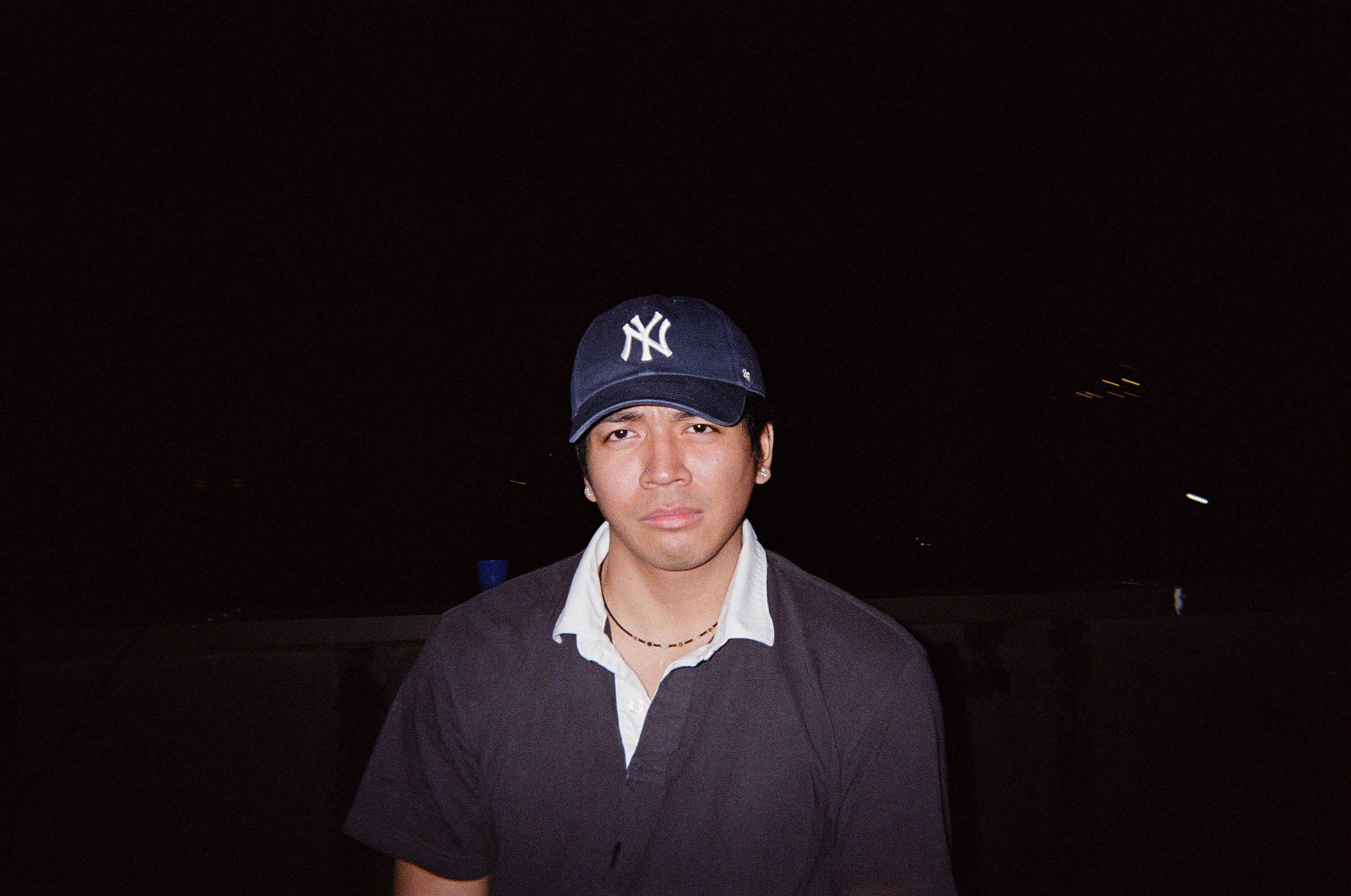
Subject beautifully lit, but the background disappears into complete darkness
Flash on as default
Shoot the camera with the flash on. On cloudy days, you might be surprised to find that your shots will come out underexposed if you rely on natural light. The aperture on disposable cameras is too small to let in enough light. If you’re ever unsure, you should shoot with the flash on. Film has a much greater latitude in preserving highlights than in recovering shadows.

Shot in overcast conditions, note the grain from having the film scan pushed by the lab. Colors are muted and shadows lifted.
Disposables can be shot in bright full sun and you’ll get some great results. I don’t see many people reaching for a disposable camera during the day, but the results are good. The focus distance doesn’t change, so you’ll still want to be ~6ft away from your subject to have good sharpness in your shot. In the summer and clear skies, you can shoot without flash. Again, when in doubt, use flash.

Film Dev/Scan Shops in NYC
When getting film developed in New York City, there’s plenty of options at your disposal. Because I’ve only gotten cheap disposable cameras developed, I haven’t explored the higher-end scanning options out there, but I wanted to throw in a list of shops I’ve gone to, what their payment options are, drop-off and pickup, and formats they return scans in.
I’m comparing the shops lowest quality scan option in each of these breakdowns, unless otherwise stated. For disposable cameras, scanning in higher quality isn’t really worth the money. The lenses in these cameras are just not good enough to justify nicer scans.
Eliz Digital
77 Elizabeth St New York, NY 10013Yelp Link: https://www.yelp.com/biz/eliz-digital-new-york-2If you’re going to get your film developed somewhere and scan at home, this should would be a good option. Located in the heart of Chinatown, this shop sells film, and offers multiple scan types. JPEG, small:Resolution: 1545 × 1024
Pricing:
- $11.50 for Color C41 Processed + Scanned in lowest quality
I don’t like the scans I got back from Eliz Digital. I only went there once to get film scanned and developed but the scans were… splotchy and too small in resolution. But I got my negatives back (You’ll have to go pick them up), and then I took them to Luster Photo and had them rescanned.
Example Shots:


Luster Photo
121 Avenue A, New York, NY 10009Website: http://www.lusterphoto.com/
Convenient to get to from the 6 train in Manhattan, this is the shop I have gotten the majority of my film developed at, and is the only film I’ve gotten TIFF files from. They have options ranging from the standard JPEG scan to CCD Scans and even Drum Scans. There’s also printing available.
Looking at their website, there’s an option called “35mm Digital Slide” output, which sounds like they can take a Digital Image and output it to a 35mm slide. Minimum of 10 images brings the cost to $150, and I haven’t tested it. I’m guessing it’s a similar result to what Willem Verbeeck achieved in this video
Pricing:
- Format: 35mm
- Service Type: 25mb JPEG
- Processing: C-41
- Resolution: 3583 × 2376
- Scanner: Noritsu Koki
- Delivered by Email (via WeTransfer) + $2
Total: $20
Example Shots:



NYC Film Lab
321 Starr Street, Suite E, Brooklyn, NY 11237Website: https://nycfilmlab.com/
Located in Bushwick, this lab is difficult to get to unless you’re located on the L train. Uniquely, this is a credit-card only shop. You basically need to pay online if you drop off in-store, but don’t worry if you didn’t do it ahead of time the staff will help you out in the store too.
Pricing:
- Format: 35mm
- Process Type: C41
- Service Type: Process + Large JPEG Scans (3k×2k)
- Scanner: Noritsu Koki
- Sleeving: Toss Negatives
- Delivered by Email
Total: $15.50
NYC Film lab has more options which include additional services like sleeving as well as the option to pick up your negatives. Since this is a cheapo party camera I never feel the need to grab and keep those negatives, but it’s nice to know that these options are available to more serious film shooters.
[Update]: Just received an email on December 20th that NYC Film Lab is going to open a second location near Domino Park in Williamsburg. Being that close to Manhattan and transportation would make this a much more convenient option for shooters who aren’t already in Bushwick.
Example Shots:

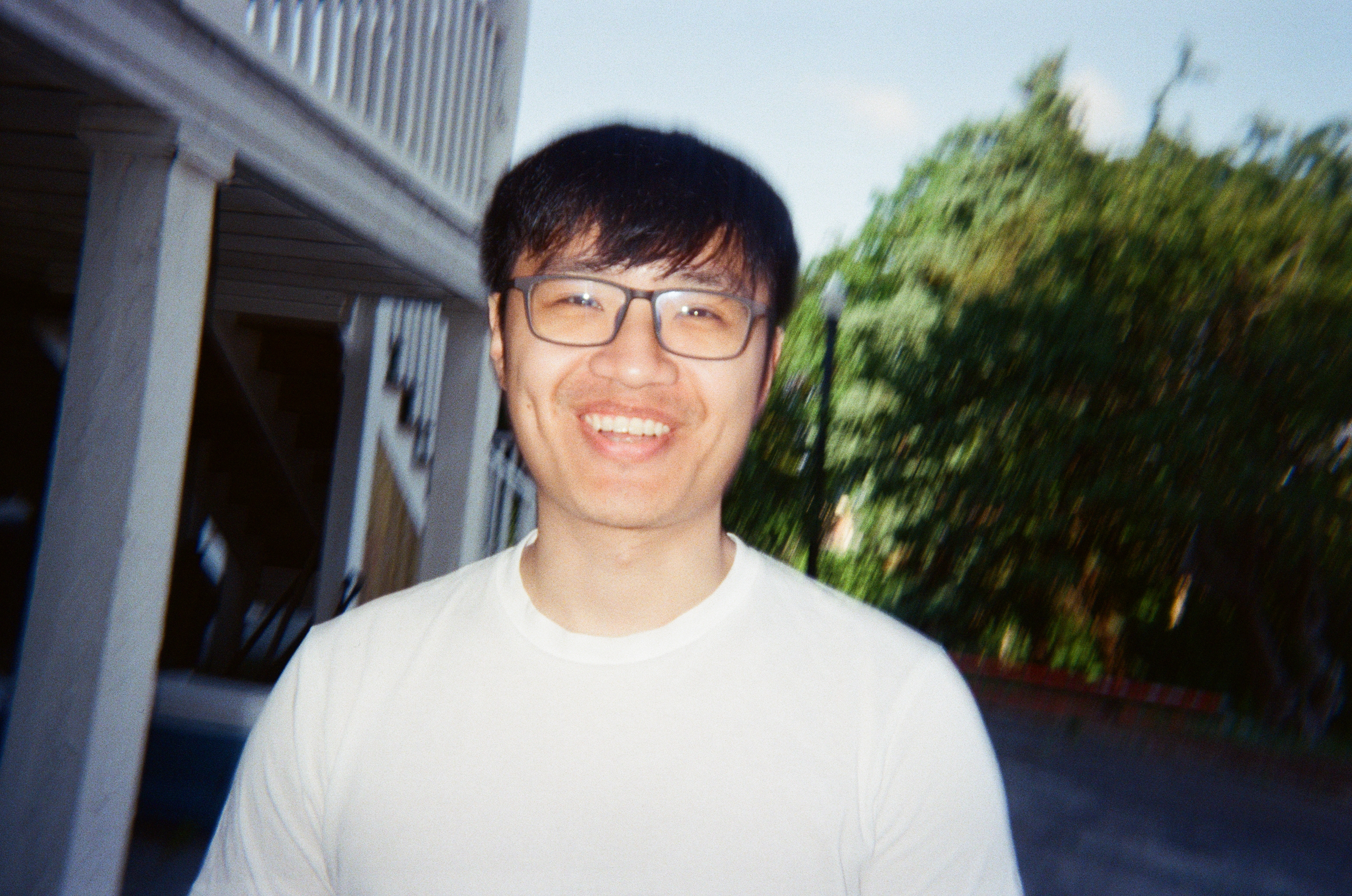
Other Labs Around the City
There are some Labs around the city that I’ve heard about online and from friends, but I haven’t gone to them personally. I haven’t heard negative things about any of the shops mentioned here, check ’em out if you’re local!
- 5R Photo Lab
- 31 Washington Square West Suite 3R-C
- Near Washington Square Park, super close to a ton of subway stops
- Price: $15.99 for 35mm C-41 Dev/Scan
- Mail-In Option Available
- Nice Film Lab
- Drop Off at Brooklyn Film Camera
- Price $14.99 for 35mm C-41 Dev/Scan
- Mail-in Option Available
- They offer some sort of membership option which will drop down the cost of a Dev/Scan to $10 dollars but Membership costs $199/yr
- If you shoot >30 rolls a year, might be a good option, or if you want higher quality scans
- Bleeker Digital
- 85 Kenmare Street
- Between Nolita and Little Italy
- Price $14.99 for 35mm C-41 Dev/Scan (If you provide Hard Drive/Flash Drive)
- Digital Delivery is extra.
- They offer higher quality scanning, as well as printing
Film Scan Recommendation:
I found the scans from Luster to be the highest quality. Luster is also the most convenient to get to out of the three for me. I think if I lived in Bushwick I would choose NYC Film Lab. When their new location opens up I’ll be taking my next camera there to check it out. The famous Chris Chu uses NYC Film Lab for many of his projects and their high quality scans look downright gorgeous.
Whichever film lab you go to, the important thing is that you go out there and shoot. Take your disposable to the party you’re going to, take those drunk pictures. It’s good to take a break from worrying about composition, framing, lighting and just point and shoot. Feels like picking up a camera for the first time again. Pass it to a friend—Just make sure you’ve turned on the flash for them.
